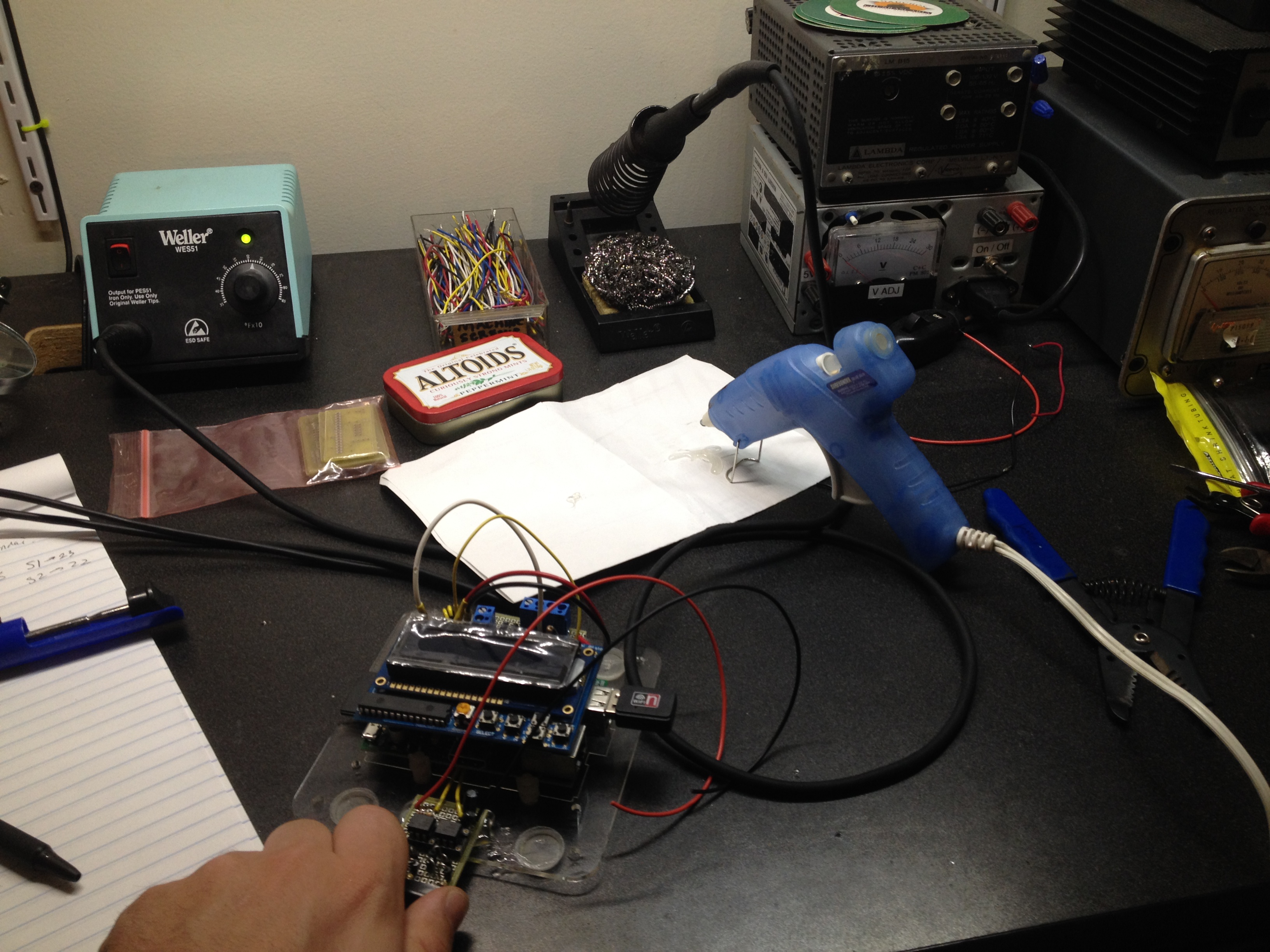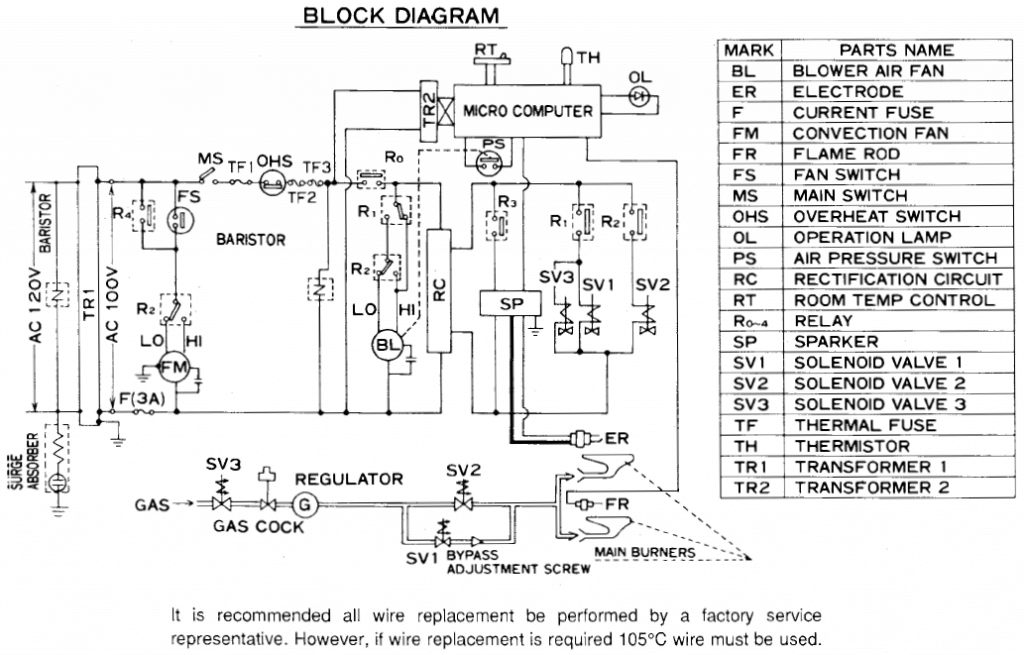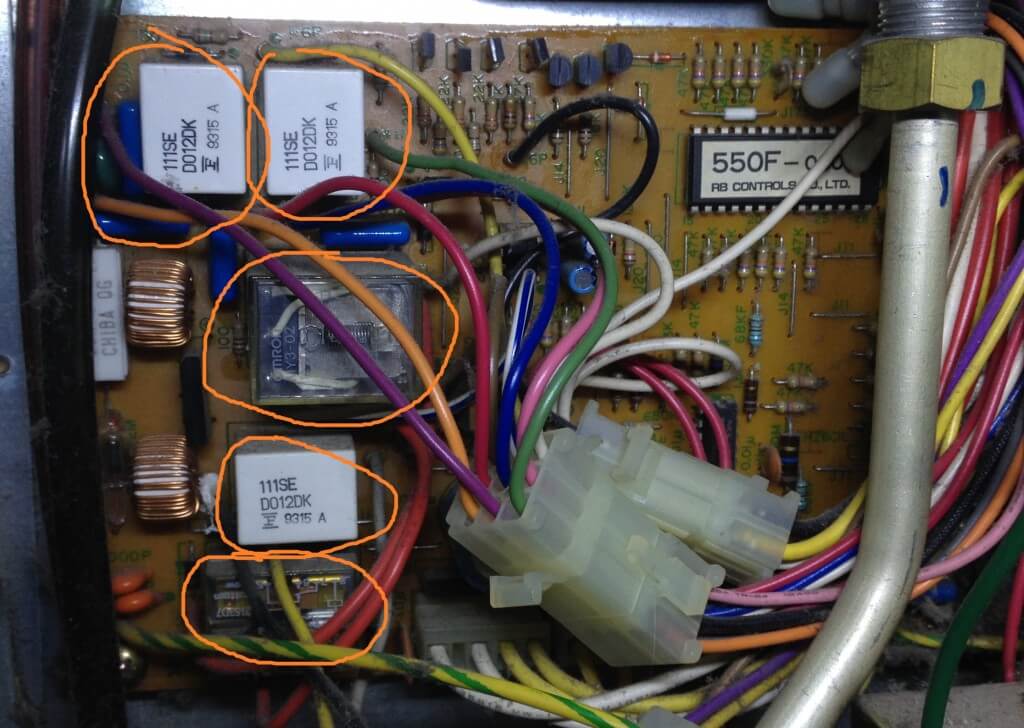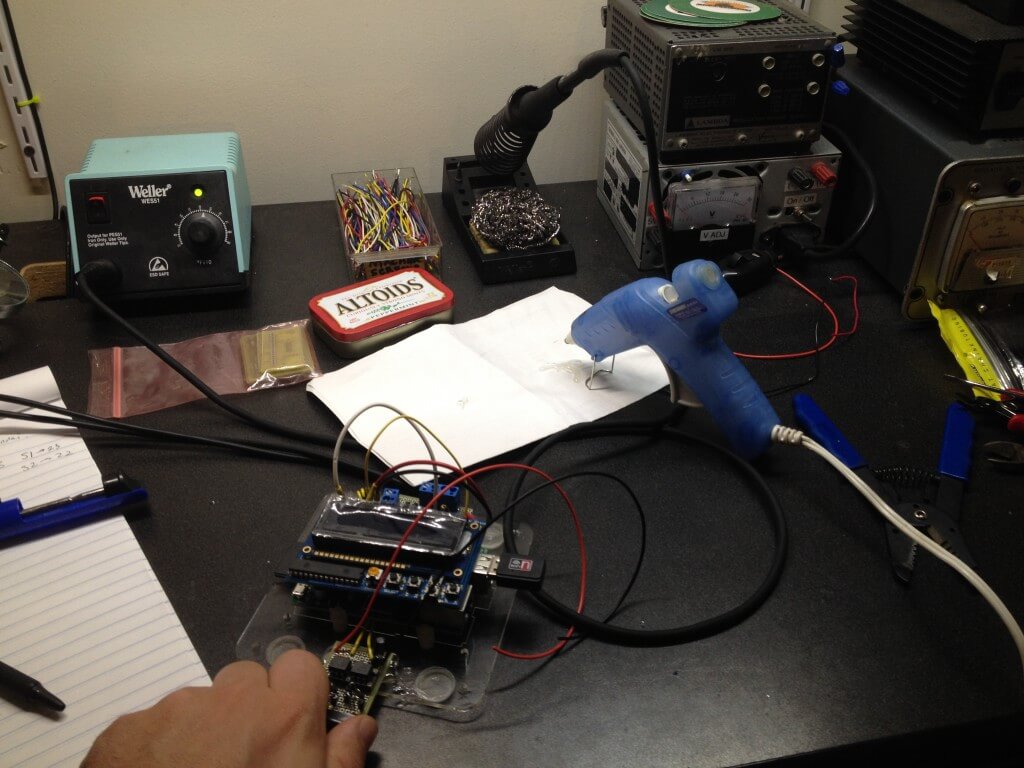Since my previous post I have added a couple additional temperature sensors to my piHouse project. One is an outdoor temperature sensor that I previously programmed but never installed outside, and the other is a new sensor in my bedroom. This involved some hardware planning and effort installing because I had to run a cable through the house and outside, but once I tested the new cable run, it was relatively simple to duplicate the software for the sensors I already had.
The part of this that took the most time was pulling the cable and then soldering the connections. The biggest problem I have is placement of the outdoor sensor. I am having issues with direct Sunlight.
Here are some highlights, you can find the whole story here. This time I also include some examples of the commands I use on the raspberry pi to obtain the data.
When testing my hardware connections, I use this command to ask the pi to take a reading and then display the result to the command line:
house@raspberrypi ~ $ cat /sys/bus/w1/devices/28-00000512f401/w1_slave 2>&1
![show_graph_2014-10-11.cgi_[1]](https://www.laboratoryb.org/wp-content/uploads/2014/10/show_graph_2014-10-11.cgi_1-300x225.png)
![Photo-Oct-14-15-20-27[1]](https://www.laboratoryb.org/wp-content/uploads/2014/10/Photo-Oct-14-15-20-271-180x300.jpg)
![show_graph_2014-10-13.cgi_[1]](https://www.laboratoryb.org/wp-content/uploads/2014/10/show_graph_2014-10-13.cgi_1-300x225.png)