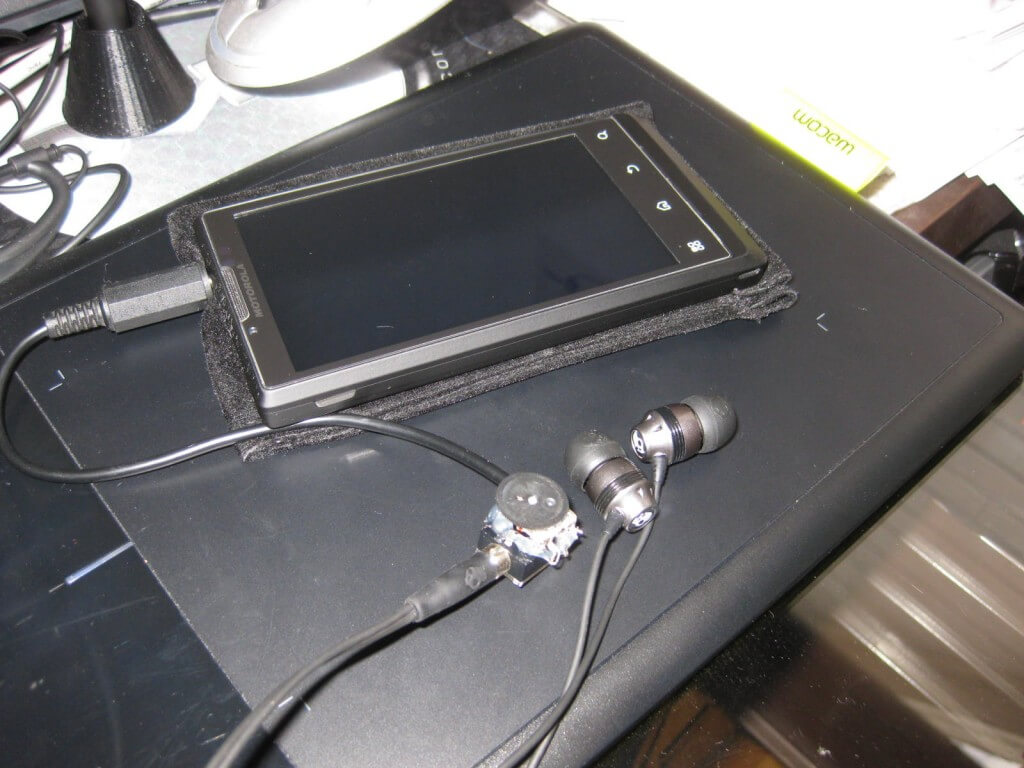My sister has an old Gateway NV7802U. Not a bad machine, it has a 2.2GHz processor, 4 GB Ram, and a 500GB. Tiger Direct review. Last week, I was told there was a problem and I said I would take a look. Below, it is in its natural state.
Unfortunately, when it is powered up, it is obvious what the problem is. She stepped on it and broke the screen. I found a replacement screen for the Laptop model on ebay for $149.99 but I thought if I might open it up I could find the model of the screen and might find the screen directly for less money somewhere.
After some fairly difficult figuring out, I was able to pull the screen out. It was a little funny as there is a webcam in the cover just above the screen. There was also two screws in the bottom of the laptop that had to come out.
After taking it out, I turned the screen over to find the model. Voila! Here it is, a Samsung LTN173kT01-A01. You may notice that the screen (and the laptop, for that matter) was relatively recently made. “0935” is a date-code meaning 2009, week 35. This puts it late August of 2009.
Unfortunately, my plan hit a wall when I could only find this type of screen for more than $149.99. It turns out that the replacement for the Gateway that I found on Ebay is not this model, but instead an LG LP173WD1-TLA1 and the LG is $75. It looks like the LG would fit, but I wanted to do some research to confirm. I can imagine that Gateway manufactured this laptop (and the rest during this run) with whatever parts they could get at the moment and this screen happened to be a Samsung. At other times, they might use the LG.
The screen came in. It was simple to install, with the hardest part being to remember where the screws go. Because of this I tried turning it on before adding the hardware, as can be seen below.
After I got it all put together it was fine. Hooray!
For the record, I bought the screen on Ebay. The supplier was in China, and the screen came from Shenzen, China via UPS. Total time on this project other than shipping time for the new screen was about 1 hour.
-KB1SVH